This morning i hooked into Ceri's Art History VC class to work with her & her students in using their flickr site to hold 'conversations' around the visual images they are studying. I guided the students through logging onto the site, accessing images (using tags to find groups of pictures), using the notes to highlight & discuss parts of the pictures & using the comments section to respond, raise questions & discuss their work.
The challenge for me in presenting this was the poor visual quality of sharing my laptop screen through VC. Any pointers from those of you who use display well from your laptops would be much appreciated. I had my laptop hooked up through the document camera though I've been told you can connect straight to the Polycom unit through s-video (must try this & see if it improves picture quality.
I tried out a couple of applications to zoom in to my laptop display. One was Zoom it. This gave a good zoomed in image of my screen (pics & text) but the downside was you couldn't operate any applications while you were zoomed in (such as click on a browser link)
Then i tried QuickZoom a Firefox addon. This did allow me to click on the page but only zoomed text and not the pics & when you zoomed it changed the whole layout of the page.
ZoomFox was a cool little addon that opens images in a new window and has controls for zooming & setting their size. This would be a really useful feature for Ceri to use when doing close study of visual images.
Another simple tip that i should have thought of first & will try next time first is Set screen to highest resolution doh!
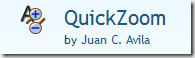
No comments:
Post a Comment